
Are you looking for a spy app to monitor someone’s device and find out who they are talking with on the internet?? Or want to know the call logs of your children and view all the send/ receive text messages? Then, the mobile phone spy app is suitable for parents to access the digital activities of teenagers. Because it allows you to take a remote screenshot of the target phone at any time. After shooting the screen, you will be able to see all the online activities on your kid’s phone.
If you are keen on knowing how to take screenshots on a kid’s Android devices remotely using mobile phone spy app, then please keep on reading and find out the answer yourself.
Best Spy Apps That Take Can Capture Screenshots On Android
The best way to have a peek at their phone screen is by remotely doing so with the help of spyware. Here in the next section, We will share you with several spy apps that take screenshots off Android devices.
Remarkably, in addition to capturing live screens, these spy apps can also display you the already captured screenshots and stored photos on the target devices. Are you ready to learn about the best screenshot spy apps? If yes, let’s explore together!
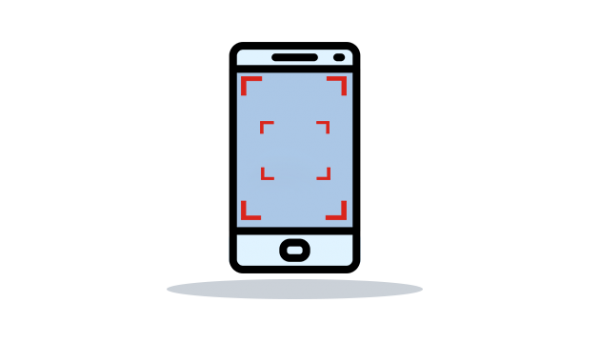
1. KidsGuard Pro
There are plenty of various spy screenshot recorder apps that can help you take a remote screenshot off an Android device. This job can be accomplished easily by the KidsGuard Pro app. The reason why we introduce KidsGuard Pro is it really works well.
Installation and Setup
For this to work, you need to create a new account on the KidsGuard Pro website and install this app on your kid’s Android phone. In case you don’t know how to install or setup up the app, you can go through the detailed instruction on the app. Once you have finished the installation and setup, the spyware is ready to capture screenshots automatically and remotely.
Take a Screenshot Off Android Phone Screen Remotely
To take remote screenshots off an Android phone, you should find out the Capture Screenshots feature of the app and click on the Take Screenshots option at the top. After taping on this option, you have empowered the right to the app to snapshot the target phone. In a few minutes, you can see all the captured screenshots and stored pictures on the app. In case there are already too many screenshots on the phone, the Download feature of the app enables you to save the important screenshots on your device.
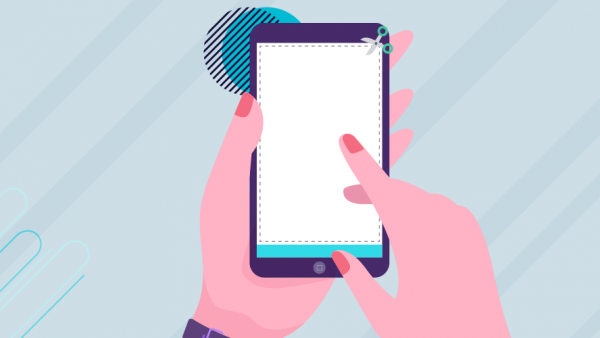
2. Chamspy Pro
If you are looking for an app to supervise your child with a secret screen recorder for Android devices, the cell phone tracker Chamspy Pro is ready to do the job for you according to your requirements. This app brings images periodically when the phone owner does something with their phone. What’s more, it comes with plenty of useful benefits that you need to spy on another phone. This spy app can track phone call logs, text messages, sim card change, sms, stored photos, and spy nearly all the popular social media platforms such as Facebook, Snapchat,Instagram, WhatsApp, Line, Telegram, Kik,etc. It also supports iOS devices which can set geofencing, block inappropriate apps and in-app purchase, track real time location as well as Instagram messages spy.
Installation and Setup
A live screenshot monitoring app like Chamspy Pro lets you learn more about what your kids are doing or up to online. You are just a few steps away to get started with the hidden-phone tracker app. Similarly, you need to sign in to a new account, then download and install this app on your kid’s Android phone.
Take screenshots on Android Phone Screen Without Knowing
To work with Chamspy Pro, you are only a few easy and simple steps away! The first thing you need to do is log into your control panel when you want to access all the screenshots wherever. There is no need for you to fiddle around every time you want to review the screenshots. No hassle and worried-free.
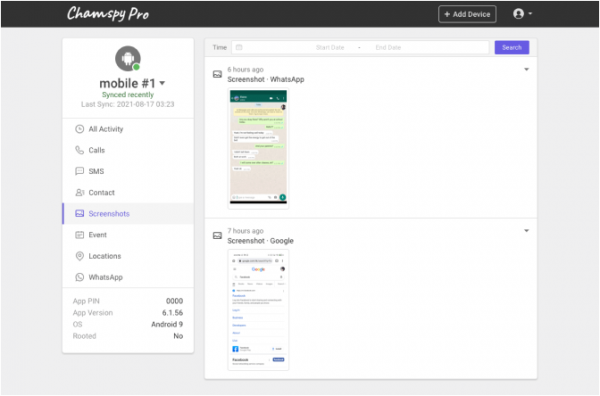
Final Verdict
After reading this article, you must find out a spy app that works best for your needs. Among all the spy apps mentioned above, We would recommend Chamspy Pro to take screenshots for you. It not only assists you to capture screenshots on your kid’s phone but also lets you access more detailed info such as the call logs, SMS messages, contact list, location data, and more with it!
Hopefully, you found the screenshot spy apps in this post helpful! If you have further inquiries on capturing screenshots on Android devices, please feel free to hit a comment below. We are delighted to answer all your questions.
