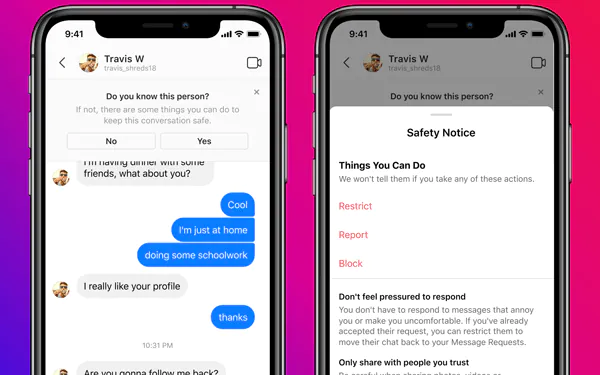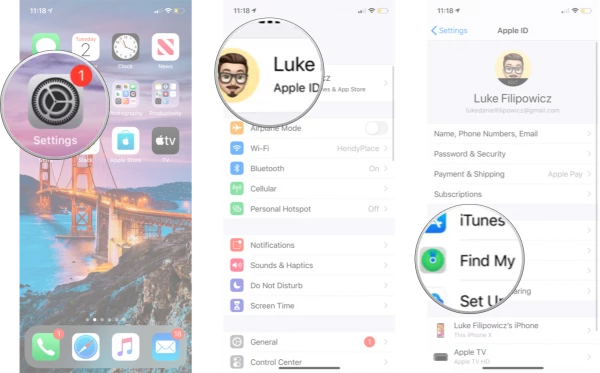Children today get more access to engage in the Internet than their parents before. Teenagers are clever as well as sensitive, and they know how to keep their digital life secret without others knowing. Raising a child becomes harder and harder for parents nowadays since social media apps are gaining more popularity among those underages, While parents have no idea about how what their kids are doing when they are apart.
Why would we like to spy on the child’s activities online?
As the old Chinese say goes: When children travel far from home, mothers never stop themselves from worrying. This is the same thing as parents always have an impulse to know more about their kid’s online activities just to protect them from any cyber violence like online harassment, threatening, bullying, blackmailing, etc.
For these reasons above, watching out underage’s digital life should be considered as an important thing to do, especially in their teenage.
Ways to watch over the calls and messages
Cell phone monitoring is an effective way to safeguard your child’s daily activities both online and offline. As for real-life activities, parents can track their kid’s current phone location by using a cell phone monitor app with a location tracking function. Contrary to the offline, cell phone spy app enables parents to monitor phone calls and messages of their children without touching their phones. By the way, I’ll show you several practical methods on the following to help keep your child safe online more positively and effectively:
Way 1 – Monitor text messages through iCloud sync
For iOS 12 users or a more latest iPhone version, parents can see all the data from their child’s device through Apple’s cloud message sync feature. By enabling the message synching, parents then have the access to read all the sent or received messages from their child’s phone whenever and wherever.
Follow the steps below to use iCloud message sync:
- Step 1:Open the Settings on your device;
- Step 2:Select iCloud in the Apple ID menu.;
- Step 3:Turn on Messages.

Once you have switched the “Messages” on position, any text messages your child sends on his/her phone will automatically sync to iCloud.
(Friendly reminder: Make sure you have your kid’s Apple ID and password before you begin tracking his or her phone messages.)
Way 2 – See calls and text history via Google Fi Help
The call and text history is a detailed list of every call and text you’ve made and received across all your Google Fi devices through the website.
To see all the call and text history:
- Open the Google Fi Website;
- In the Account tab, go to Settings;
- Click History.
Be aware that:
- One only available to see the most recent 6 months of history;
- Delay in calls and messages may vary from different regions;
- No message content or call audio will be shown.
If parents are going to adopt this method, due to the limitation of the Google Fi service, they may fail to check all the phone calls and text messages history once upon a time.
Way 3 – Use a Parental Control App
Chamspy Pro mobile tracker app offers a seamless monitoring solution for you to supervise, manage and protect your child’s device usage remotely and secretly. It is an expert at tracking GPS location, recording call logs, viewing text messages, contacts, and other phone activities.
Have a look at the key features:
- Record text message;
- View call history;
- Remotely control device activity;
- Track real-time location;
- Browse contact details.
Step-by-step installation guides:
- Sign up for an online account with email;
- Install the app on the target device;
- Log in to the account to track location, calls, SMS, and more.
This parental control app works on Windows PC, Mac OS X, and Android. It stays hidden on the child’s devices, so you can become a real spy on your kid’s digital life.
Can I monitor other online activities with Chamspay Pro?
Of course, you can. Chamspy Pro is always ready to help and is sure to be your good assistant. Instead of signing up for plenty of different apps and software, Chamspy Pro mobile tracker app combines all the features you need in one stop to make sure your loved ones are safe and sound online.
Unlock more fancy benefits below:
- Location tracking;
- Work in stealth mode;
- Screen recorder;
- Calendar activities;
- Hangouts track;
- Phone gallery spy.
The Concluding Lines
Let me put it another way, in case our kid gets troubles on the Internet, parents can know what’s going on immediately through parental control apps, thus getting peace of mind and resting assured, especially when they are far away from home.
All in one, don’t spend too much time on the bogus spy apps online as it will only waste your energy and money. I recommend Chamspy Pro mobile tracker app for you.
Please feel free to leave a message below and reach out to us if you have any questions about phone calls and messages tracking.