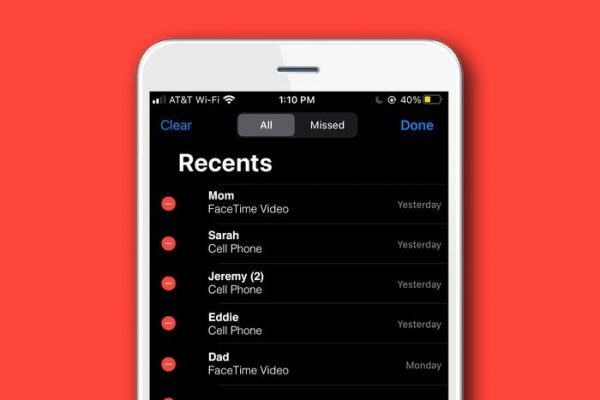Iphones have been one of the most best-selling of mobile brands since its first generation. With the further improvement and upgrade of iOS, iphones are also favored by an increasing number of users for its function-rich content. Most of your kids also own their own digital devices like iphones and ipads. They are immersed in the wonderful cyber world, absorbing new up-to-date information and making friends with people all over the world. With the upgrading functions of iOS, you can lock apps and control screen time of your kids without confiscating their gadgets and causing family conflicts. Here are the feasible ways to lock apps on your kids’ iphone devices, please store it up as soon as immediately!
Lock apps on iphones via built-in features
Method 1: Disallow apps
The first step must be getting your kids’ iphones. After that you should follow the below instructions:
- Click into “Setting”
- Activate the “Screen Time” feature
- Click Content & Privacy Restrictions option
- Enter a new page and you should see and click on the Allowed Apps option
- The apps on iphones are listed and you can disallow the application you want to lock
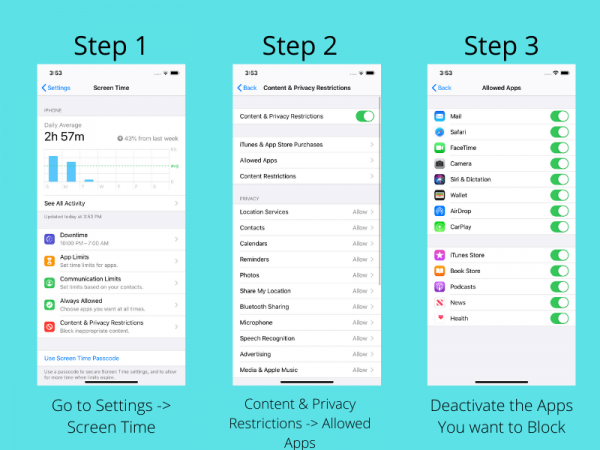
Method 2: Set downtime
- Tap on the “Setting”
- Enter screen time feature
- Tap downtime and enable the downtime (in this way, you can determine when you kids are disallowed to use the app)
- Select daily or you can choose the daily duration

Method 3:Screen limit time
- Enter the “Settings” option
- Enable the “Screen Time” feature
- Tap App Limits option then tap on Add Limits
- Select one or more app categories. To set a limit time for a single app, tap the category name to view all the apps in that category, and choose the app that you want to impose limits on. If you want to select more than one category and app, just apply your time limit to all categories or apps.
You can also customize Days option to select the days you want the restriction to take effect.

Method 4: Use the passcode
Using the passcode on iphone devices is also a great way to restrict your kids from accessing some apps. Just follow the below steps:
- Go to the “Setting” and tap”General”
- Choose”Restriction”
- Turn the feature on and set a passcode for app restrictions. You’d better set a passcode that is different from the screen passcode

Method 5: Guided access
Besides the above 4 methods, you can also lock a certain app on iphone device with the help pf guided access. This feature can be applied to restrict your device temporarily with the usage of a single app. Want to learn to lock a certain app on iphone devices, just follow the steps:
- Enter the “Setting”
- Choose “General” and then ” Accessibility”
- Turn on the “Guided Access” option.
- Tap on the “Passcode Settings”
- Set up a passcode and use it as an app locker for iphone
- Launch the app that you want to restrict and tap the Home button three times. This will start the Guided Access mode.

Lock apps via the spy apps
Above we have a brief introduction of app blockers by using the built-in features of iphone devices. Another common way to help you lock apps for kids is to take assistance of the thrid parties apps. These kinds of apps can be a kind of iphone spy app, which can be used to monitor targets’ cellphone activities. Key features of theses spy apps for iphones include:
- Block the inappropriate apps and web pages to safeguard kids from online hidden dangers
- Message trackers for popular social media platforms
- Prevent kids from making in-app purchases and ensure they are using the smartphone properly
Considering the above factors, we recommend Chamspy Pro as your best assistant. Chamspy Pro is an all-rounded iphone spy app, which is devoted to creating a safer digital space for kids. It is more than an online defender for kids. Chamspy Pro can grasp the current location of your family and check location history, helping you to grasp the location of your kids no matter where you are. The location history can be checked at any time upon launching your account, with which you can know the activity zone of your kids. Still worry about your kids’ safety? Geofence can send you an alert if your kids leave the safe zone, prompting you to take immediate action to protect your kids. Chamspy pro can not only be installed on iPhone, it also support Android devices.

Sum-up:
With the rapid development of mobile technology, Iphone is bound to roll out more ways to help parents lock apps on kids’ iphone devices. However, if we are pursuing more functions, we should seek the professional help of iphone spy app, which can help cultivate a favorable online environment for kids and guarantee parents a sense of the security.
If you have any questions about the spy app, please leave your comments below!