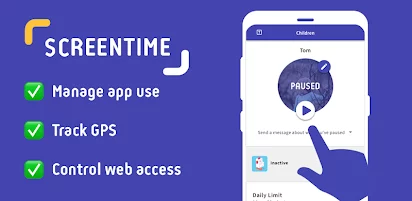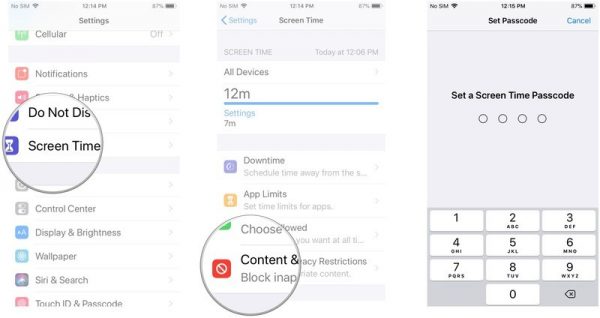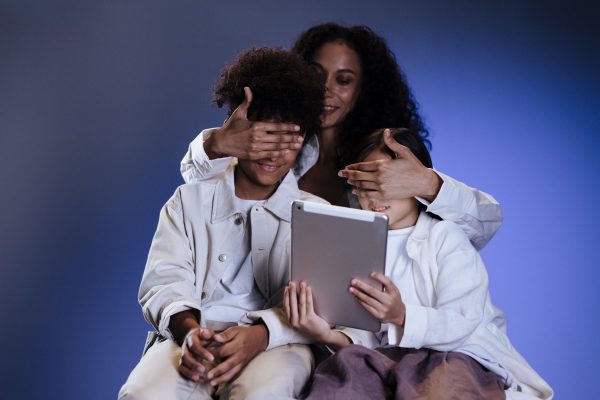With hundreds of various control and spy tools out in the market today, it’s hard for parents and guardians to select the best one among them. Some of the parental control softwares are products or mobile tracker apps that require you to install or download. Others are free online and some are already built-in on your devices.
In this post, we have gathered the most comprehensive parental control softwares as well as mobile tracker apps to phones and tablets to ensure your kid’s safety both online and offline.
parental control tools
What are parental control softwares and what do they do?
Parental control tools allow parents to monitor what their kids do online and set a limit on unsuitable content. These apps are designed to help parents to keep tabs on kids’ activities and prevent a variety of content online.
Examples of Internet restrictions:
- Filter inappropriate websites and content;
- Limit certain types of apps;
- Monitor and report sites or apps usage;
- Restrict screen time;
- Limit specific content on search engines.
How do parental control tools work?
Generally speaking, parental control begins working as long as the devices are connected to the Internet through Wi-Fi or a cellular network and are linked with a specific control source.
Why are parental control apps necessary?
The demand for parental control apps that restrict unfit content has attracted more parents’ attention over the years due to the rising availability of the Internet nowadays. According to recent research, the use of these parental control apps is usually associated with teens experiencing, which include but are not limited to online frauds, harassment, inappropriate browsing, games addiction, etc.
To keep kids safe and sound and protect our loved ones away from any freedom dangerous, parents can choose to use reliable mobile tracking apps to spy on what kids do when they are apart.
Ultimate guides for parental control via mobile devices
There is no need to waste your time waiting for an uncertain answer anymore. Stop googling “How to strict computer games online” or ” Can I see my kid’s phone calls and messages history.” These all-around parental controls apps below are going to fix all your tracking needs.
Guide 1 Set parental lock on iOS devices
One of the easy ways to make sure your kids can get what they want while preventing them from using the phones excessively at the same time is to enable the built-in screen time feature on the iPhone.
Follow these steps:
- Go to “Settings” and tap “Screen Time”;
- Tap Continue, then choose “This is My [Device]” or “This is My Child’s [Device].”
- Tap Content & Privacy Restrictions”. If asked, enter your passcode, then you can turn on Content & Privacy;
Once the phone reaches the scheduled time, kids will be unable to play the game, surf online, or use any social media apps.
Guide 2 Net Nanny for iPad Parental Control
NetNanny is one of the best parental control apps for iPad that lets parents restrict their kids’ screen time and detect any inappropriate content on the internet. It offers a variety of parental control software features to help keep your family members safe.
Top benefits:
- Set a screen time limit on the target device;
- Analyze website content in real-time;
- Block unsuitable content.
Advantages:
- User-friendly interface;
- Block inappropriate words on websites minute-by-minute.
Disadvantages:
- No GPS location tracking;
- Have no photo-detection feature.
Guide 3 Chamspy Pro- the best mobile tracker app for Android devices in 2022
Chamspy pro is a powerful and comprehensive free mobile tracker app for tracking your kid’s GPS location, recording call logs, viewing text message, contacts, and other phone activities.
Key features:
- Record text message;
- View call history;
- Remotely control mobile phone online activities;
- Track real-time location;
- Browse contact details.
Get started with 3 easy steps:
- Step 1: Create an online account on the website;
- Step 2: Download the tracking app and install it on the target device;
- Step 3: Use the provided account credentials to log into your dashboard.
Your web account will be available from any laptop, tablet, or computer with internet access. Once completed, you can view the data from the target device through your dashboard.
Closing thoughts for parents
Though, parental control apps do help parents a lot to protect the child from any invisible dangers when they are young and naive. However, children will grow up someday and become independent themselves or even go far away from home when they get older.
Ultimately, it’s an important thing for children to form a good surfing habit online rather than relying on those android spy apps imposed by others.